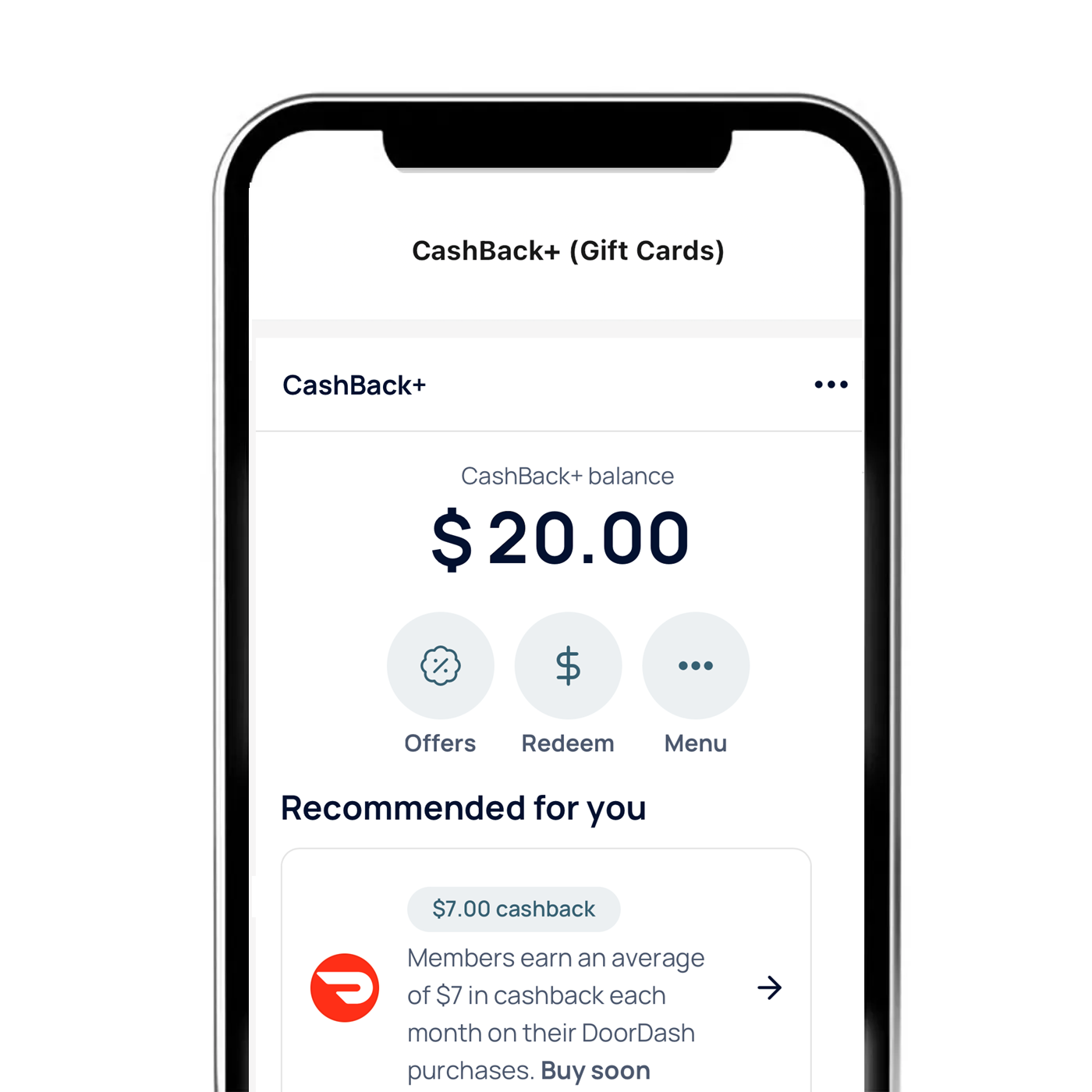Your Patelco checking account connects you to a more rewarding way to shop
Imagine shopping for groceries and getting a 20% cash back bonus into your checking account. With CashBack+ in the Mobile App you’ll earn money, when you spend money on gift cards for your favorite brands and stores.
Choose from hundreds of brands and offers and redeem gift cards and cash back typically within minutes. It’s easy, convenient, and a smart way to make your dollars go further.