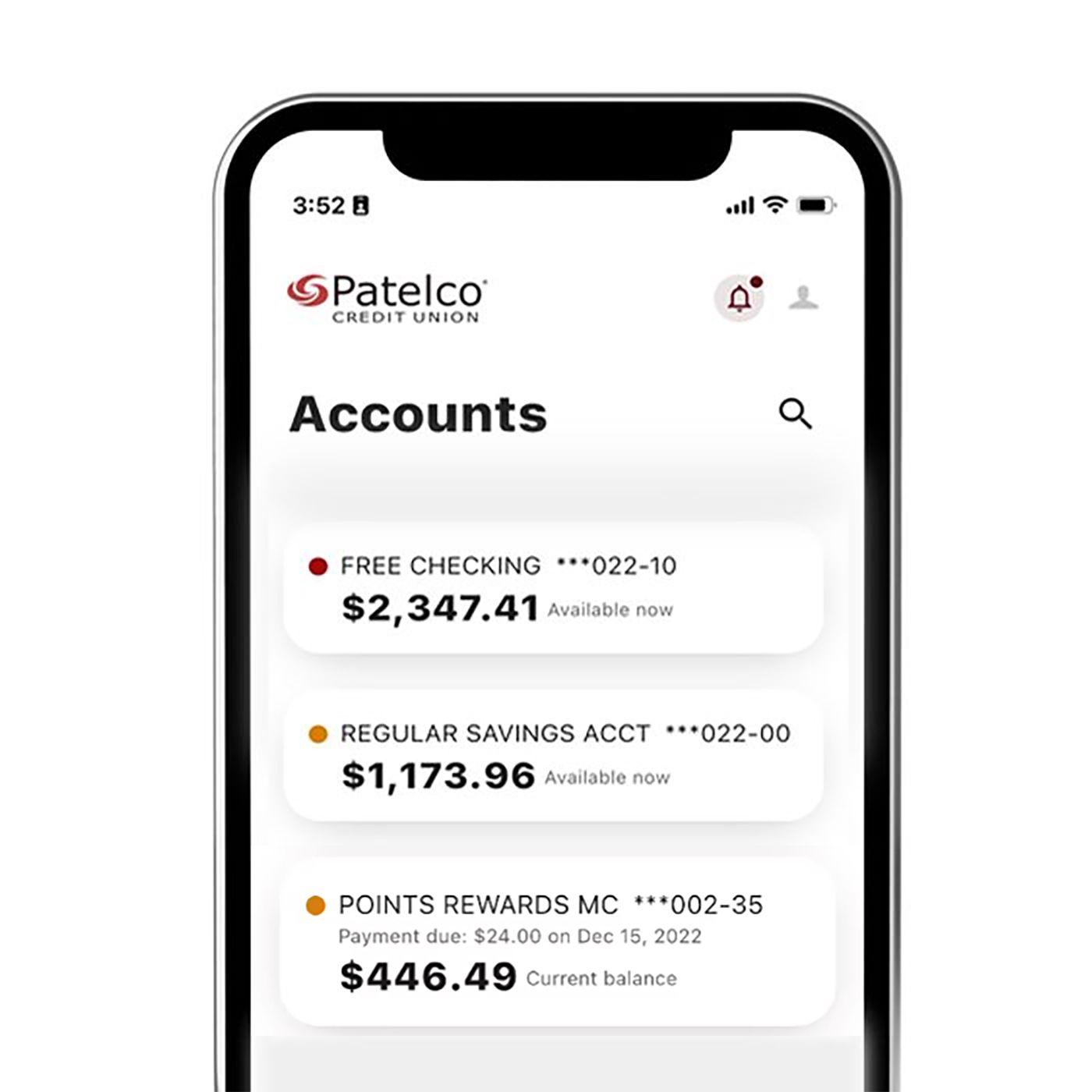Mobile banking features
Account management
Know where your account balance stands at any time.
Financial insights
Set up savings goals, track your spending and more.
Alerts
Stay informed about your purchases, daily balance, overdrafts and more.
Deposit checks
Deposit checks in minutes with the snap of a photo.
Pay bills
Quickly schedule and manage payments with Bill Pay.
Send money fast
Pay back friends or family quickly with Zelle®.
Card controls
Easily report a lost or stolen card.
Face ID & Touch ID
Sign in securely without entering your password.
Digital Wallets
A fast and safe way to use your card from your phone.